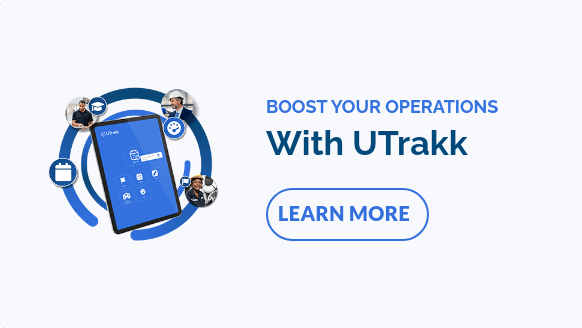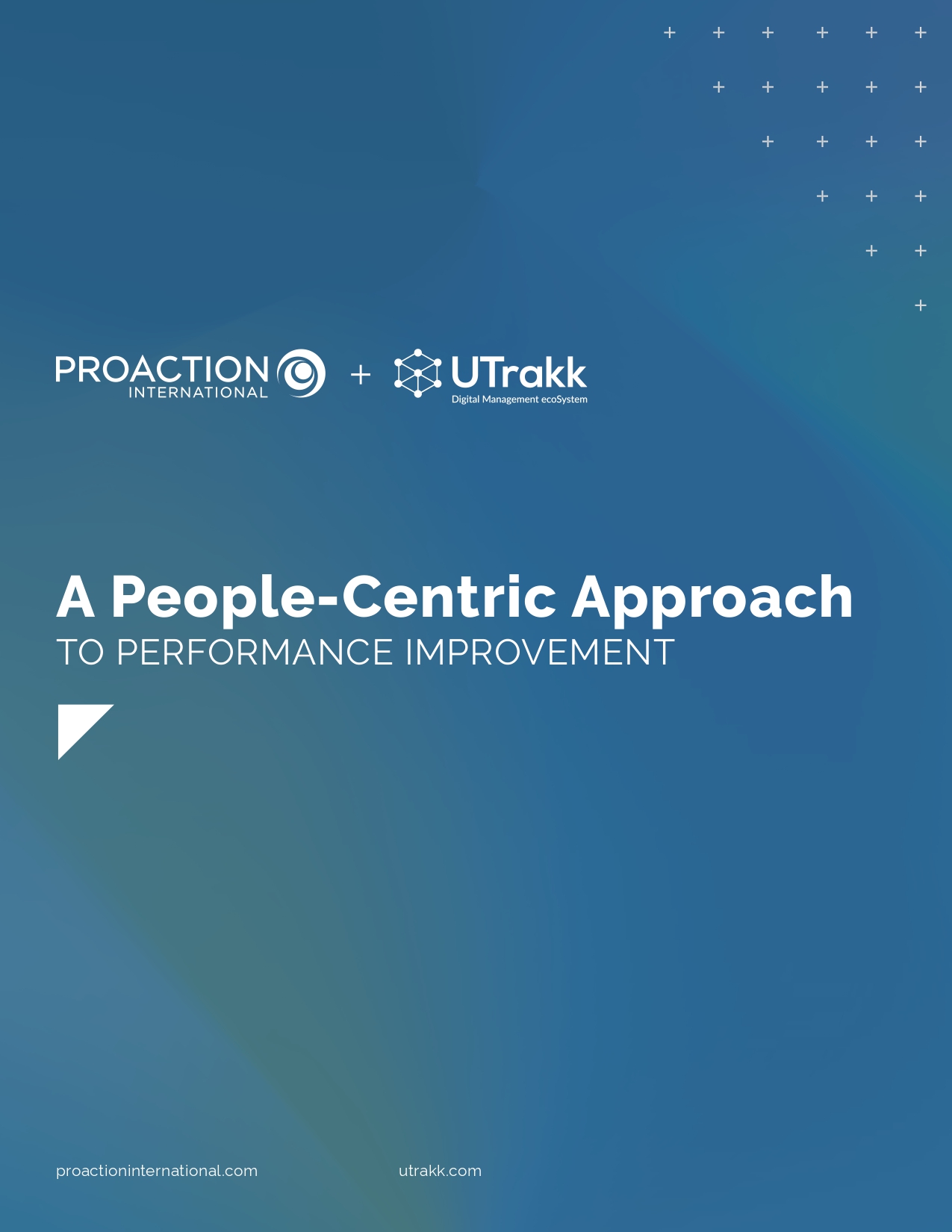Why use apps for managers?
Today, the manager's role is no longer to only supervise employees. They must coordinate various projects, optimize team communication, anticipate change, drive performance, make quick decisions, etc. All while remaining available and ensuring their employees’ wellbeing. With such a wide range of responsibilities, using the right tools is crucial to be effective and high-performing.
Management applications are the allies of modern leadership. Here are the main benefits:
Increased efficiency and productivity
Managers juggle with many responsibilities. Effective time management is essential to maintain focus on high-value activities. Management apps enable them to automate specific actions, centralize information, and streamline internal processes. By reducing the time spent on administrative tasks, they can focus on strategy and leadership.
Improved communication and collaboration
Whether teams are on-site, remote, or travelling, digital tools (often available through mobile apps) facilitate communication and information sharing.
With collaborative applications, managers can hold productive meetings and share documents through safe and secure channels. They ensure that all employees are on the same page and have the resources to successfully perform their tasks.
Informed decision-making with data
Management applications give managers instant access to dashboards and detailed analyses of their team's performance. By exploiting this data, they can quickly adjust strategies, anticipate needs, and detect issues before they become bigger problems.
Better team engagement and wellbeing
In addition to task management, effective leadership relies on the human aspect – increasingly year after year. Dedicated applications can help managers better understand their teams’ engagement through surveys, regular feedback, and recognition tools.
Better visibility on employee morale helps maintain a motivating, high-performance work environment.
Adaptation to new working methods
Hybrid work, flexible working hours, and diverse collaboration methods require apps that are adapted to new professional realities. These applications enable managers to coordinate their teams with agility, monitor projects at every step, and ensure continuity in operations management, no matter the context.
How to choose the best productivity apps for managers
Keep the user's needs top of mind
The choice of an application should be guided by the needs of users and not only the needs of decision-makers. For example, a frontline manager will prefer tools that facilitate instant communication, task management, and team management. Conversely, an executive will require a more strategic approach to management with comprehensive dashboards and predictive analyses to guide decisions.
Choose flexible, intuitive apps
Transitioning to new technologies is often challenging, as everyone has their own way of working. To be efficient, applications must be customizable enough to be integrated with existing methods, without disrupting processes. A good tool should adapt to the company – not the other way around.
It's also essential to consider generational differences when adopting a new technology. Some employees are more comfortable with intuitive, interactive interfaces, while others prefer more structured processes.
Make sure to support your employees through this change with user guides and training to encourage adoption.
Opt for efficiency and innovation
Management tools must simplify managers' work by reducing administrative and technical efficiency problems. In a context where management models are evolving rapidly (AI, hybrid work, automation, etc.), managers need responsive and scalable applications.
The right app must enable managers to gain agility and performance while strengthening team collaboration and creativity.
Check connectivity with existing tools
An application, no matter how efficient, must integrate easily with a company's tech stack and environment. Before choosing, make sure it is compatible with other apps like management software, communication platforms, databases, etc.
Seamless connectivity with your existing technologies avoids information silos and improves the fluidity of work processes. It also facilitates automation of data exchanges and reduces double entry, optimizing teams’ time and daily productivity.
12 Best apps and tools for managers
Now that we've addressed the why and the how, what apps should you consider as a manager? Whether you're managing an entire office or a production unit, here are 12 must-have tools for 2025.
1. UTrakk: Complete daily management
UTrakk is a Daily Management System (DMS) that supports managers in project and task management, execution of production activities on the shop floor, and tracking of operational indicators to continuously improve organization and team performance.
The solution lets you plan and carry out floor tours (Gemba Walks) using digitalized checklists to monitor operation status and quickly identify gaps. If a problem occurs, corrective actions can be created in real time, speeding up problem-solving. You can also set up recurring meetings (start-of-shift and end-of-shift meetings, production reviews, etc.) to regularly communicate issues, priorities, project status, and results.
UTrakk's dashboards facilitate tracking and analysis of key manufacturing indicators (SQCDME), enabling you to identify obstacles at a glance and make the right decisions to optimize performance.
Pros:
- Comprehensive features supporting operational and managerial performance.
- Integration with third-party software and apps such as MES, PMS (OEE), CMMS, PIM, etc.
- Interface translated into 6 languages.
Cons:
- Best suited for manufacturing and industrial companies.
2. Intelligence Industrielle: Machine data connectivity
Intelligence Industrielle is a Quebec-based solution that gives you an accurate and instant overview of production. It facilitates the collection and analysis of industrial data by connecting machines and manual stations to management systems like MES and ERP.
With clear performance indicators, you can precisely identify causes of slowdowns, anticipate downtimes, and optimize operational efficiency, enabling you to quickly make informed decisions and reduce productivity losses.
Pros:
- Real-time connection with equipment and workstations.
- Seamless integration with existing management tools.
Cons:
- Mainly implemented in Quebec, Canada which may limit local support in other regions.
3. NetSuite ERP: Supply chain and inventory management
With NetSuite ERP, you can monitor all financial, logistics, and inventory flows from a single platform. This cloud solution simplifies inventory management, automates order tracking, and reduces accounting errors by offering a global, centralized view of operations.
Real-time reports enable you to anticipate needs, better manage cash flow, and optimize profitability.
Pros:
- Integrated and automated inventory and financial management.
- Direct access to data and analysis.
- Customization and scalability to adapt to business growth.
Cons:
- Complex, costly implementation for small businesses.
4. Trello: Kanban project management tool
Based on the Kanban method, this project management app uses charts, lists, and cards to organize tasks in a visual way. It lets you assign responsibilities, set deadlines, and track team’s progress at a glance.
Trello is useful for managers with heavy project management needs, as it enables multiple project tracking, and ensures optimal work distribution and collaboration between employees.
Pros:
- Easy-to-use interface for both individuals and teams.
- Customizable tables to meet specific needs.
- Integration with other apps and services.
- Free plan.
Cons:
- Less effective for highly complex projects requiring in-depth resource management.
Alternative to Trello: Asana offers advanced project management features and a user-friendly interface.
5. iObeya: Visual management for Lean and Agile teams
This visual management platform combines a virtual whiteboard with Lean and Agile tools to facilitate collaboration and real-time project management. Creating dedicated maps and charts while integrating ALM solutions is enabled.
iObeya enables managers to structure meetings efficiently, visualize task progress, and improve team coordination, whether on-site or remote. This immersive tool promotes faster decision-making and better communication around strategic objectives.
Pros:
- Creation of dashboards to manage daily operations.
- Digitalized collaboration rituals.
- Application permissions set for each workspace.
Cons:
- Knowledge of programming interfaces (APIs) is required.
Alternative to iObeya: Miro is widely used for brainstorming, project planning, interactive workshop creation, and agile management.
6. Microsoft Office 365: Office productivity
An all-in-one solution, Microsoft Office 365 combines a wide range of key office tools (Microsoft Outlook, Word, Excel, PowerPoint, Teams, etc.), enabling you to work efficiently, collaborate remotely, and centralize information. With OneDrive cloud storage, documents remain accessible and directly editable by the entire team.
Also available in mobile apps, this suite is indispensable for organizing meetings, managing budgets, and ensuring employee coordination.
Pros:
- Productivity tools and collaboration features for daily task management.
- Access to Office applications from any connected device.
- Cloud storage and remote access.
- Regular updates and new features at no extra cost.
- Free plan.
Cons:
- Monthly or annual subscription required.
Alternative to Microsoft Office 365: Google Workspace also offers cloud-based productivity tools that integrate Google services (Google Calendar, Google Meet, Google Drive, etc.).
7. Microsoft Teams: Enterprise video conferencing
Microsoft Teams is a cloud application for business communication, mostly known for its video conferencing functionality. Teams lets you chat with co-workers, share files, screens, and whiteboards for improved collaboration. Videoconferencing is the tool's most popular feature.
Teams seamlessly integrates with Microsoft products such as Office 365, Stream, and other tools.
Pros:
- Fast support and training.
- Advanced security features to protect data.
- Competitive pricing for large teams.
Cons:
- Complex navigation.
Alternatives to Microsoft Teams: Google Meet and Google Chat perform similar functions with a lighter, browser-based approach.
8. Salesforce: Customer relationship and sales
Ideal for managers responsible for customer relations and sales, Salesforce is a powerful CRM that helps manage customer information, sales, and marketing campaigns. It centralizes data and facilitates management of sales, customer service, marketing, and e-commerce.
The platform offers analysis tools, reporting capabilities, and the ability to automate business processes.
Pros:
- Centralized view of customer information.
- Customization and flexibility.
- Automated sales processes.
- Synchronization with multiple apps and systems.
Cons:
- Learning curve for new users.
Alternative to Salesforce: HubSpot CRM is often considered a more user-friendly option for small and medium-sized businesses.
9. Beekeeper: Communication for frontline employees
Beekeeper is a mobile application for employee communication and management. It brings together in a single platform all the functionalities critical to frontline employees: internal chat, messages from management published across various channels, management of work schedules and leave requests, task management, surveys, employee onboarding, management of documents and procedures, etc.
Beekeeper can be used in multiple industries, including retail, manufacturing, hospitality, and healthcare.
Pros:
- Automated answers to the most common HR and IT questions via a chatbot.
- Integration with existing or custom applications.
- Instant communication in the employee's language, based on personal preferences.
Cons:
- Interface can seem less intuitive than other platforms.
Alternative to Beekeeper: Agendrix is a scheduling software that eases the workload of managers by providing better organization and optimal communication between teams.
10. UKG: Workforce management
UKG (Ultimate Kronos Group) is a workforce management tool. It provides features to optimize scheduling, track working hours, and automate HR tasks such as leave and absence tracking. So you can ensure that human resources are balanced and used efficiently.
The application also lets you analyze trends to anticipate staffing needs better.
Pros:
- Automation of HR management processes.
- Visibility on employee availability and performance.
- Compliance with labor regulations and standards.
Cons:
- May require training for optimal use.
- High cost for smaller organizations.
11. Intuit Quickbooks: Accounting for managers
Intuit QuickBooks is an accounting software designed to help managers and contractors effectively manage finances in a centralized location including financial statements, reports, and transactions in one place.
It lets you monitor revenues and expenses, manage inventory and costs, track working hours, and automate payroll. It also simplifies invoice management by allowing invoices to be created, sending reminders, and analysing cash flow to anticipate business growth.
Pros:
- Suitable for multiple industries (healthcare, construction, wholesale, industry, etc.).
- Data import and generation of financial reports.
Cons:
- Large databases can cause slowdowns.
Alternative to Intuit Quickbooks: Xero is an ideal alternative for SMEs, offering simplified accounting management with invoice automation, expense tracking, and bank reconciliation.
12. Expensify: Expense management
Expensify simplifies expense management by automating business expense tracking, validation, and reimbursement. Employees scan their receipts at the click of a button, and managers can approve or reject claims in seconds.
This application saves time, eliminates unnecessary paperwork, and ensures better control of budgets, preventing reimbursement errors and fraud.
Pros:
- Automated scanning of receipts.
- Real-time tracking of expenses.
- Integration with accounting software.
- Free plan.
Cons:
- Knowledge required to integrate company-specific expense policies.
Alternative to Expensify: SAP Concur is a professional expense management solution that gives managers greater visibility over transactions.
Empowering managers with the best productivity apps for better performance
Management applications enable managers to become more efficient, productive, and responsive. However, not every software is the same: some lack flexibility, automation, or seamless integration with other systems. That is why it is essential to assess the actual needs of your organization and then choose one or more solutions that meet them.
Beyond the choice of applications, their adoption by teams plays a key role in their effectiveness. Proper training, transparent communication about the benefits, and constant support are essential to maximize their impact.
By integrating these apps into your digital transformation project, managers not only improve their daily productivity but also redefine the way they lead and collaborate, creating a more agile, efficient, and resilient work environment.