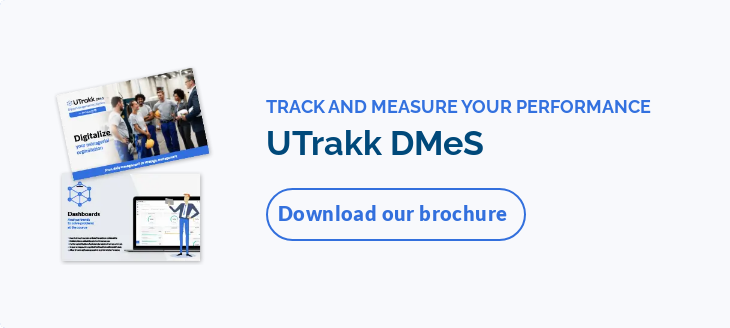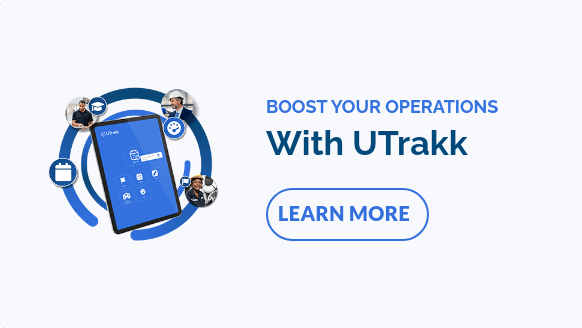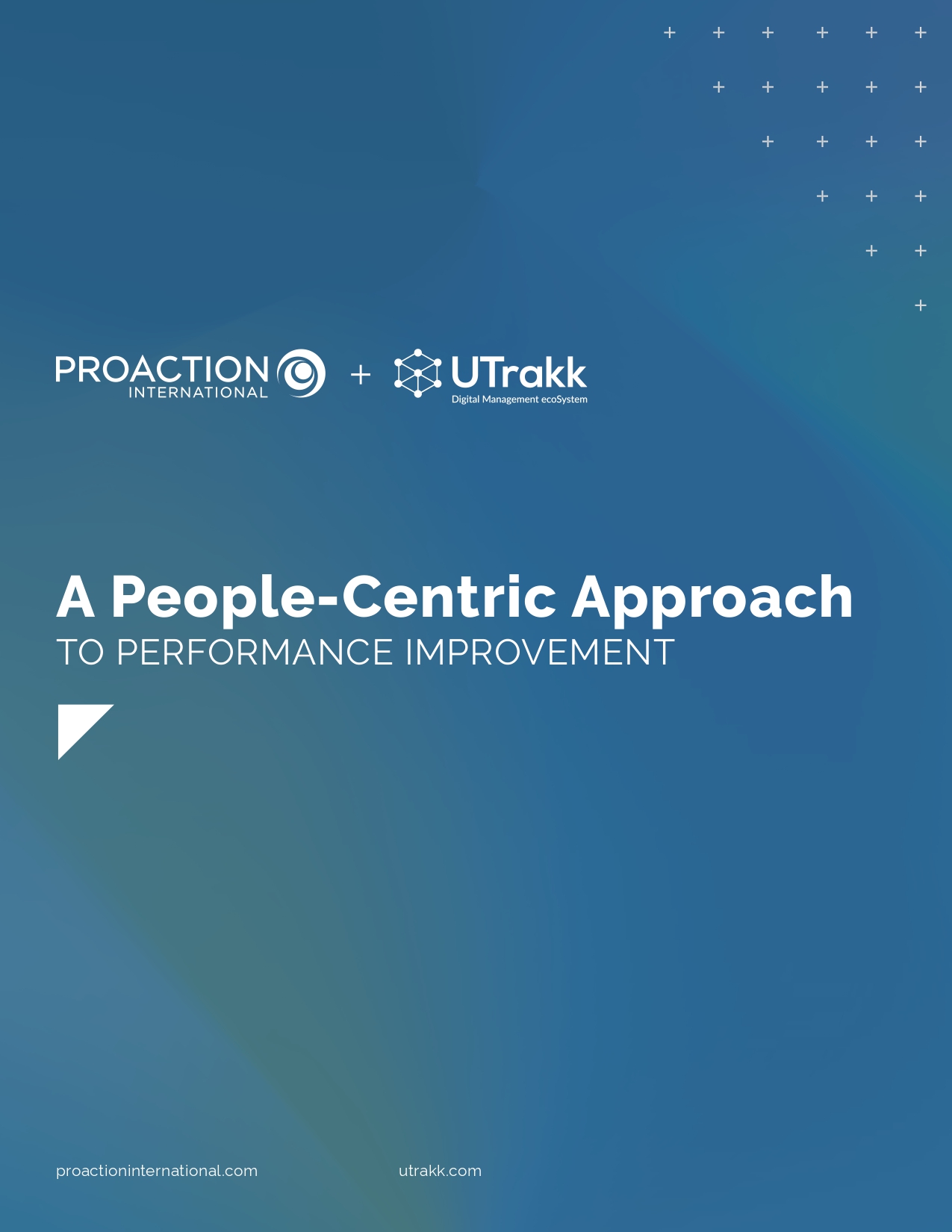What is software integration?
Software integration refers to the combination of different elements of an IT environment, so that they work together smoothly and seamlessly. So, instead of having several isolated systems, it connects them to exchange data and information in real time.
How is software integration used in organizations?
In organizations, software integration is used in particular to :
- Centralize data
- Automate existing processes
- Improve decision-making
- Facilitate collaboration
- Optimize resource utilization
- Improve safety and compliance
- Innovate and develop new products
Here are a few concrete software integration examples from the manufacturing sector:
Scenario 1 – Data centralization
A manufacturing company uses several IT systems to manage production, equipment maintenance and human resources.
Thanks to integration, production data can be automatically shared with the maintenance system to plan necessary interventions. Human resources data, meanwhile, can be updated in real time according to production needs.
Scenario 2 – Process automation
In a production line, machine sensors collect performance data and send it automatically to the production management system (MES). If a machine shows signs of malfunction, the MES can automatically trigger a maintenance request in the maintenance management system (CMMS).
Scenario 3 – Collaboration
Teams from different departments, such as production, maintenance and quality, can collaborate more effectively thanks to integrated communication tools like Microsoft Teams. For example, a problem detected in production can be immediately shared with the quality team for rapid resolution, while informing the maintenance team for further checks.
The benefits of software integration for companies
- Improved operational efficiency: Business processes are streamlined, redundant tasks eliminated, and manual tasks automated, for greater efficiency and productivity.
- Improved data flow: By centralizing data and automating its transfer between systems, its flow throughout the organization is faster, more accurate and more consistent.
- Optimized decision-making: Centralized, accurate data provided in real time enables managers to make faster decisions based on complete, up-to-date information.
- Cost reduction: Automating processes, reducing human error and optimizing resources not only enhance operational efficiency, but also allow for significant cost savings.
- Improved customer satisfaction: Faster, more accurate service thanks to data centralization and process automation ensures more precise, personalized responses, and therefore greater customer relationship management.
- Greater flexibility and agility: Companies can react more quickly to market changes and new opportunities, thanks to integrated systems that offer a more complete overview of operations, making it easier to react and adjust processes in real time.
- Improved security and compliance: Centralized data management simplifies the implementation of strict security policies, information traceability and regulatory compliance.
- Enhanced collaboration: Sharing information in real time encourages communication and collaboration between teams, as well as between different departments. It also contributes to improved project coordination and efficiency, and the emergence of innovative ideas.
- Better resource management: Having a unified, real-time view of resource utilization makes it easier to allocate resources and reduce waste.
Using UTrakk integrations to optimize your processes
The UTrakk Daily Management System (DMS) offers robust integrations with your data sources – MES, PMS (OEE), CMMS, PIM, and more – allowing you to visualize your operations in real time, on a single platform. With these integrations, UTrakk optimizes processes by centralizing information, automating workflows, and enabling more efficient operations management.

Manufacturing Execution Systems (MES), Production Monitoring Systems (PMS) and Overall Equipment Effectiveness (OEE)
MESs collect and analyze production data in real-time, enabling efficient management of manufacturing operations.
PMSs and OEEs monitor equipment performance, identifying inefficiencies and downtime to improve productivity.
Benefits of these UTrakk integrations:
- Proactive management: Precisely identify the main causes of variances for proactive management of emergencies and equipment problems.
- Strategic visibility: Benefit from real-time visibility of production indicators with UTrakk dashboards, for strategic decision-making based on up-to-date data.
- Better collaboration: Consolidate KPIs for a team, group, or site. UTrakk becomes the central source of information for the entire organization, promoting effective collaboration between teams.
- Continuous optimization: Easily spot opportunities for continuous process improvement with greater visibility on production data.
Computerized maintenance management software (CMMS)
CMMSs are tools designed to plan, monitor and optimize equipment maintenance activities.
Benefits of this UTrakk integration:
- Greater accuracy: Eliminate double data entry and errors by synchronizing maintenance tickets directly from UTrakk to the CMMS.
- Improved productivity: Empower your maintenance team to focus on higher value-added activities and improve productivity, by eliminating repetitive data entry tasks.
- Greater efficiency: Simplify the maintenance process and increase efficiency, by escalating and resolving problems faster with centralized ticket management.
Collaboration and communication software
Collaboration and communication software such as PIMs, Microsoft Teams, To Do, and Outlook improve the exchange of information, facilitate teamwork and task management within companies.
Benefits of these UTrakk integrations:
- Increased efficiency: Synchronize UTrakk notes, tasks, and calendars with other popular applications. Our software works where you work, so you can be more efficient.
- Simplified sharing: Simplify document sharing by integrating this functionality directly into UTrakk. No need to use external platforms; all documentation is centralized and easily accessible.
Types of software integration solutions
APIs
APIs (Application Programming Interfaces) enable different applications to communicate with each other by defining methods and protocols for exchanging data and services.
- Used for direct and specific integration between applications.
- Ideal for simple, one-off integration needs.
Data integration tools
These software integration tools combine and process information from a variety of sources, then load it into a data warehouse or database. They help create a unified, coherent view of the company's information.
- Used to transfer, transform and load large quantities of data between systems.
- Ideal for projects requiring consolidation of data from multiple sources.
Integration platforms
Integration platforms offer a complete infrastructure for connecting various applications and systems. They provide advanced functionalities for managing data flows, orchestrating integration processes, and monitoring performance.
- Used to manage large-scale, complex integrations requiring the management of multiple integrations.
Enterprise Application Integration
Enterprise Application Integration (EAI) is a systematic approach to connecting different applications within an organization. It aims to simplify and standardize communications between heterogeneous systems to improve operational efficiency and decision-making.
- Ideal when several different software systems need to work harmoniously together.
Middleware
Middleware acts as a bridge between different applications and systems to ensure smoother communication and data exchange.
- Used to connect disparate systems by standardizing communication protocols.
- Ideal for heterogeneous environments requiring enhanced interoperability.
Connectors
Connectors are specific software components designed to link specific applications together.
- Pre-designed components for specific applications.
- Ideal for rapid, application-specific integration.
Software integration methods
Point-to-point (P2P) integration
Point-to-point integration involves directly connecting two systems or applications so that they can exchange data with each other. Each system is connected individually to those with which it needs to exchange information.
This integration solution is quick and easy to implement for a small number of systems, but can become difficult to manage as the number of connections increases.
Example: When an order is placed on an online sales site, the details are sent directly to the inventory management system to update stock levels. Each system is connected directly to the other, without any intermediary.
Vertical integration
Vertical integration involves connecting systems and software applications within the same department or business function, so that they can work together more easily. It groups functional sub-systems by integrating them according to their hierarchical levels.
Example: In a production department, the inventory management system is connected to the production order management system, which in turn is connected to the quality management system. This ensures a smooth flow of data within the production department.
Horizontal integration
Horizontal integration uses a single central system or intermediary service to link several applications across the organization. Data exchanges are thus centralized in a single location.
This method is particularly effective for integrating applications from different departments, facilitating communication and coordination between them.
Example: An integration platform links the sales management system, the inventory management system and the CRM. Sales information is transmitted to the platform, which then distributes it to the inventory management and CRM systems for coordinated updating.
Star integration
Star integration connects all applications to a central system, called a hub, which acts as a convergence single point for all communications and data exchanges.
Star system integration simplifies connection management by centralizing interactions, but dependence on a single hub can pose risks if it encounters problems.
Example: A central hub receives data from order, inventory and shipping management systems. Each system sends its data to the hub, which redistributes it to the other systems concerned, thus centralizing data exchanges.
Be careful to differentiate between horizontal and star integration:
- Horizontal integration uses an integration platform that manages connections between systems in a flexible and advanced way, facilitating data exchanges between different departments at a single central point.
- Star integration connects all systems to a hub that centralizes all communications and data. Each system communicates only with the hub, but not directly with other systems.
Horizontal integration is more flexible and complex, while star integration is simpler but creates a dependency on the hub.
Enterprise Service Bus (ESB)
The Enterprise Service Bus uses a central communication bus to facilitate data exchange between different applications and services within an organization.
This method offers advanced functions for flexible, scalable integration. It is ideal for complex environments requiring robust, adaptable integration.
Example: When a financial transaction is carried out, the ESB receives the transaction data, transforms it to make it compatible, then sends it to the accounts receivable and risk management systems for updating and analysis.
Common Data Format Integration (CDFI)
Common Data Format Integration uses a standardized data format to simplify the exchange of information between different systems.
This method reduces the risk of incompatibility and improves interoperability and data consistency across the organization.
Example: A standardized XML format is used to exchange data between the sales management system, the inventory management system and the online order management system. All systems can then interpret and use the information without incompatibility.
7 Steps for a successful software integration process

1. Define the objectives of the software integration strategy
Clarify what you want to achieve with this integration project, and what improvements are expected.
By setting clear, measurable objectives, you can align the team's efforts with concrete results, and assess the impact of the integration through specific performance indicators.
2. Outline the integration requirements
Identify which systems need to be connected, what types of data need to be exchanged, and what functionality is required.
You also need to define technical and functional requirements (data formats, security requirements, performance, etc.), as well as constraints (budget, resources, deadlines, etc.).
This step is crucial to avoid misunderstandings and technical problems during implementation.
3. Select the right tool
For successful and efficient systems integration, choose a tool that is compatible with your existing systems, capable of meeting the specific requirements of your project, and scalable to adapt to your future needs. Consider functionality, budget and deadlines.
Real-life testing can help evaluate the tool's performance and reliability.
4. Create an integration plan
A well-developed software integration process plan serves as a guide throughout the project, and helps keep you on track. Develop a detailed strategy for connecting different systems and applications. This includes mapping process flows, defining integration milestones, and establishing a precise timetable.
The plan should also assign responsibilities, identify the necessary resources, and anticipate potential obstacles.
5. Assign data ownership
Designate specific people to manage the different categories of data involved in integration. These managers are responsible for overseeing data quality, resolving any problems, and ensuring that information is correctly updated and synchronized between systems.
6. Deploy the integration
This step should be carried out progressively. Start, for example, with a pilot project to test and refine the software integration system before rolling it out on a large scale. It's important to follow a structured process to minimize disruption and ensure a smooth transition.
7. Monitor the performance of the integration
After deployment, you need to continuously monitor the performance of the integration to make sure it's working as expected. This involves tracking key performance indicators, detecting anomalies, and adjusting configurations if necessary.
Towards seamless connectivity and greater performance with UTrakk
Today's digital environment is constantly evolving. In this ultra-digitized world, software integration is no longer an option; it has become a necessity for companies wishing to optimize their operations, and remain competitive. Connecting various systems and automating workflows not only makes for greater efficiency, it also enables us to respond more agilely to market needs.
This is precisely one of UTrakk's strengths. This DMS's software integrations offer reliable solutions for centralizing operational data in real time, improving proactive management and strengthening collaboration between teams.
Adopting UTrakk software integrations means investing in cutting-edge technology and committing to superior operational performance, guaranteeing sustainable growth.